The delegate distribution can be complex, but we figured it would be fun to create a tool to see how delegates distribute themselves.
Here is how to use it:
First click the submit button to run the default settings. Then, a table will appear containing the delegate distributions per candidate. On the left one can customize the polling % they got. In addition, via a drop down menu one can change the state that is being analyzed.
On the 2nd tab, a bar chart is accessible that visualizes the numeric information contained in the tables. Via the Enter a Variable for the Y axis drop down, you can change the Y axis for the bar chart.
Just as a reminder, if you get less than 15% you don’t get any delegates.
Enjoy!